How do I change self-enrollment settings for my account?
Self-enrollment can be enabled in account settings. Enabling self-enrollment give instructors the ability to allow students to use a join code or click a button to enroll themselves in a course. There is a checkbox on the course settings page to allow self-enrollment at the course-level, however, self-enrollment must be enabled at the account-level before instructors can use it.
Open Account
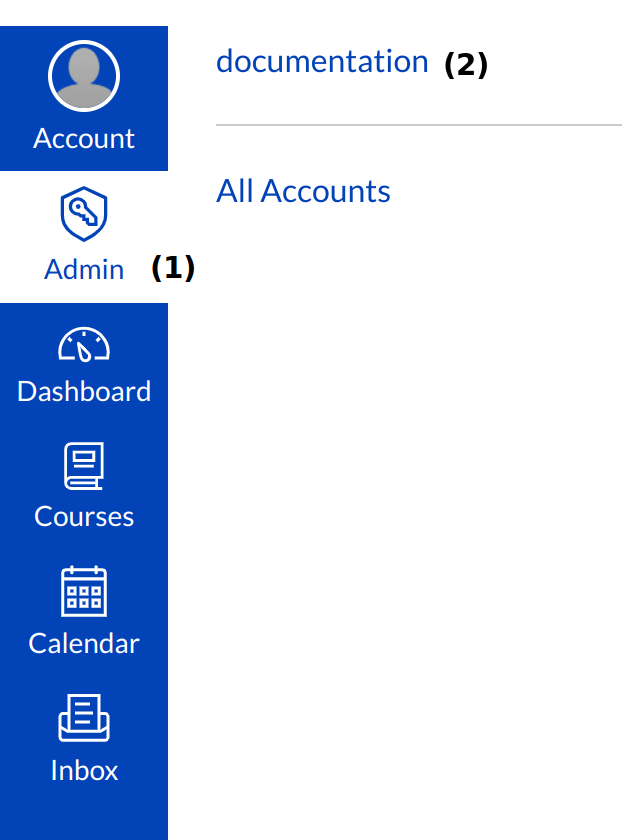
In Global Navigation, click the Admin menu [1], then click the name of the account [2].
Open Settings
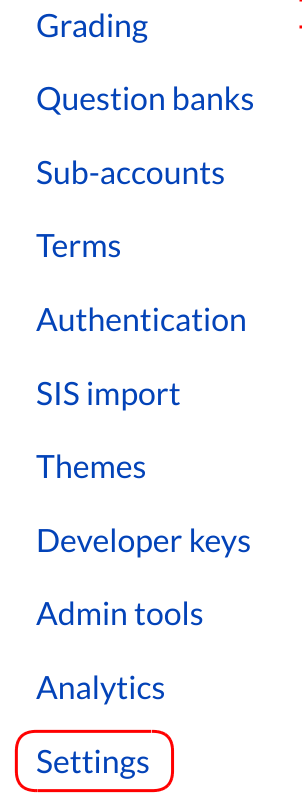
In Account Settings, click the Settings link.
Allow Self-Enrollment
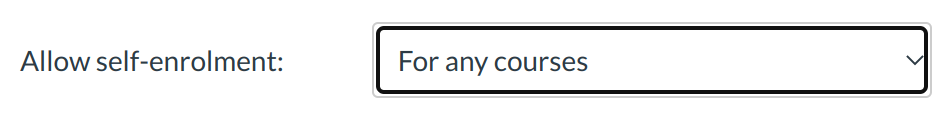
Locate the Allow Self-Enrollment drop-down menu.
Set Self-Enrollment Permissions
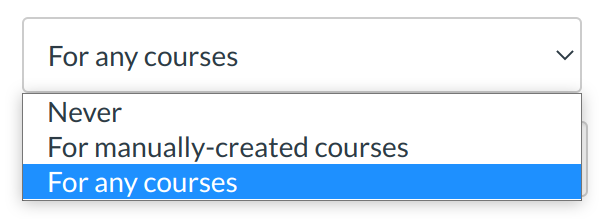
Click the type of self-enrollment permissions you wish to enable.
Update Settings
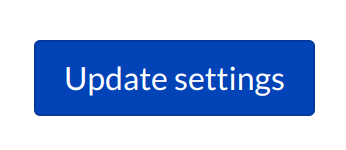
Click the Update Settings button.